Freeware
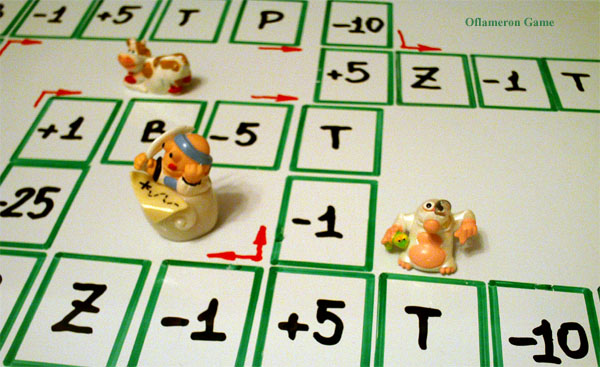
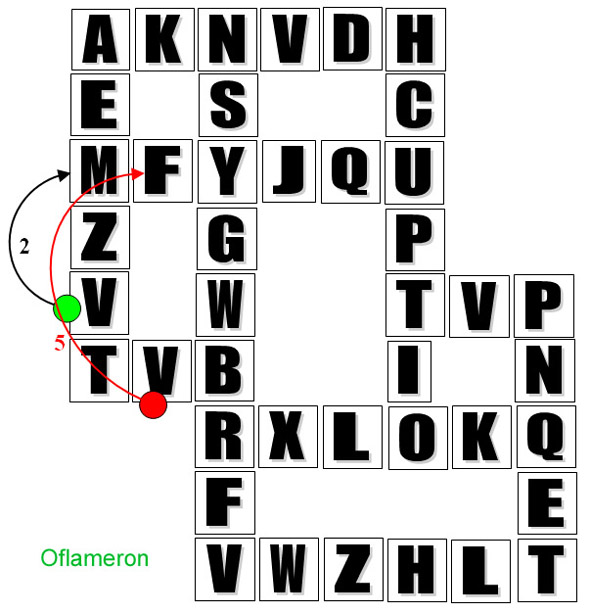
Êóðñîâèê áåñïëàòíî
Flash cards
Àíãëèéñêèé ÿçûê
Free game
Free ebook
| |
|

Boxes have various meanings:
[-1,-5,-10,-15,-25] - deduct the indicated points from your account.
[1,5,10,15,25] - add the indicated points to your account.
[B] - deducts 200 points from your account.
[P] - adds 100 points to your account.
[T] - adds 500 points to your account.
[Z] - zeroes your account.
[X] - add additional marker. Deducts 500 point as pay.
[END] - ends the game.
The player can perform only 2 actions on the game field:
1 – put “marker” on any cell of the game field bottom line only once at the game start (by clicking on the cell field).
2 – on putting the “marker”, the player can move it right or left along the game field bottom line by means of left and right arrows (keyboard button).
All cell nominal values to be “visited” by the player “marker” will be added to score. “Marker” is a cell highlighted in blue 
. To put a marker, click on any cell of the game field bottom line. “Marker” may be put only once. Then it can be moved many times.
As soon as the player has put the marker, game starts. Game is conducted for time. A linear color indicator counts time intervals, at which all lines of game field are moved one line down. At that, a cell with a losing value may fall on the player “marker”. The player goal is to move the marker along winning cells, increase the score as possible, and watch the “marker” not to be “caught” by the cell from above with a losing nominal value (e.g., |Z|- score zeroing).
|
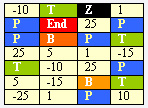
PDF Flash card
|
|
| |
Game is not as simple as it may seem. Its program has additional functions: acceleration and slowing down of game, changing winning
cells frequency at the player large score. Game Oflameron may be realized in its static version, with no account of time. This version may have its benefits in the game process.
Game goal is to increase the score. Game (theoretically endless) may be stopped in the following situations: 1) the player “marker” falls to a cell with |End| nominal 2) the player
score becomes negative 3) game has time limitation. Such flexibility of game algorithm allows to create a great number of its versions – with accumulation of “lives”, introduction
of extra bonuses (cell nominal values), loading graphic design from the Internet, network versions for 2 players (static version) and paper version.
|
| |
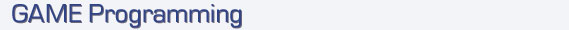
Create Project as Windows Application and Form1, its size being 264õ164. A Label1 – Label55 element is to be placed at the Form.
Where Label1 – Label6 is a Level column, Label 7 – Label 46 are nominal playing area cells, Label 47-48 present control footing information. A lower colour indicator is formed by
Label 49-Label 55.
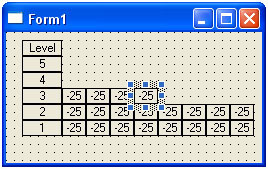 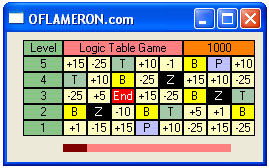
Number arrays correspond to a Level element column and a playing area.
 Array int level[] = new int[4]; //Level array Array int level[] = new int[4]; //Level array
Game field

public int field5[] = new int[8]; // Array for the playing area for level 5 (upper line)
public int field4[] = new int[8]; // Array for the playing area for level 4
public int field3[] = new int[8]; // Array for the playing area for level 3
public int field2[] = new int[8]; // Array for the playing area for level 2
public int field1[] = new int[8]; // Array for the playing area for level 1

|
| |
The game is started by a payer’s marker being placed in any cell of the bottom row (by clicking a mouse). The cell is highlighted in blue
 : :
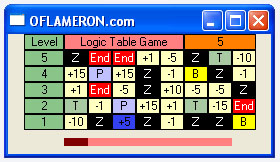
and the nominal of the cell occupied is added to or subtracted from a player’s score. A lower colour linear indicator 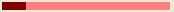 is becoming shorter. Before the indicator disappears a player can move a game marker along the bottom row to the right or to the left off its current position by pressing |Right|
or |Left| keyboard arrows. Nominals of all cells that the player goes through are added to or subtracted from a player’s score. As soon as the linear colour indicator disappears a
player cannot move his marker for a moment, while nominals of all cells are shifted top down for one row. A playing area top row is filled with new values by a random-number
generator. At that the nominal of a cell that was shifted from above to the one where the marker is placed, is also added to the score, thus changing your score considerably.
After that a linear color indicator is restored and is getting shorter again, while a player can move the marker again.
is becoming shorter. Before the indicator disappears a player can move a game marker along the bottom row to the right or to the left off its current position by pressing |Right|
or |Left| keyboard arrows. Nominals of all cells that the player goes through are added to or subtracted from a player’s score. As soon as the linear colour indicator disappears a
player cannot move his marker for a moment, while nominals of all cells are shifted top down for one row. A playing area top row is filled with new values by a random-number
generator. At that the nominal of a cell that was shifted from above to the one where the marker is placed, is also added to the score, thus changing your score considerably.
After that a linear color indicator is restored and is getting shorter again, while a player can move the marker again.
|
| |
The game score is tracked in an orange cell:
|
| |
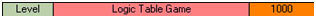
The game goes on until a player’s score equals to zero or the marker gets into a cell with an |End| nominal.
The game is not as simple as it may seem. It is very easy to move a marker to the cells |Z| (score mulling) or |End| (end of the game).
|
| |
Here a programming process of a “text-only version” of a logical tabular game "Oflameron" is described. The cell nominals
are presented at the screen as symbols, while the cells are Label elements.
|
|


 Canada Free ebook - free board game on paper "Oflameron" - do it yourself and play
Canada Free ebook - free board game on paper "Oflameron" - do it yourself and play

